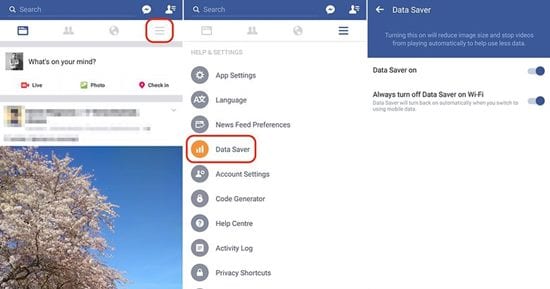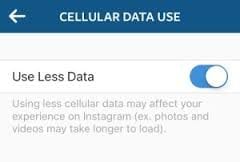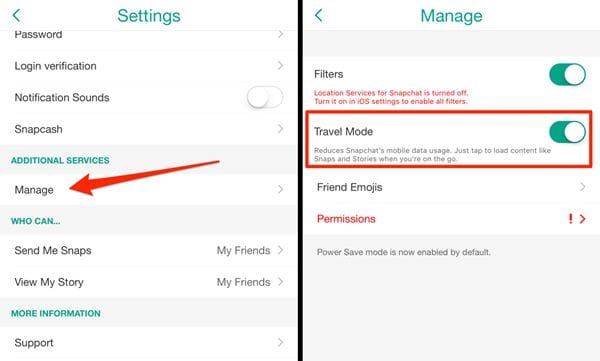#1 On Facebook
Almost every person on the planet owning the Facebook account tend to use it for more than one times a day at an average. This is why Facebook is so much popular in the world. Now consider if you are to use the Facebook daily and if you could save even a small amount of data on every use. This could prove to help you prevent the loss of huge data in the whole year long. If you consider that it should be saved then you should turn on the data saver for it. To do that just tap on the three lines icon placed on the top corner of the Facebook screen inside your account. This will reveal a number of settings option, find out the Data saver option and turn it on. That’s all, further, you could also set some more settings that appear under it!
#2 Instagram
Alike to the Facebook, this is another social media platform which is extremely popular among the users. It is also an extensive data exhausting service too. To save the data while using this app you should too on the Cog button for the options and then under the settings that appears to look for theMobile/Cellular Data Use option. Tap on this option and you will notice another option named Use Less Data as on the appearing screen. Simply turn this option on.
#3 Snapchat
This is the latest social app but is highly filled with a vast number of data consuming features. If you have used this app then you must be knowing how much data it consumes to carry forward any internet activity over it. This data consumption can be shortened through making the slight setting changes. For that go to the snap chat screen and there look for the cog icon in the top-right corner. Tap on it and then scroll on the settings page that appears to look for the Additional Services option. Click on it and then tap on the Manage option ahead of that. Simply Turn on the Travel Mode from the screen and you would be all done.
Using the Lite Version of Social Media Apps
Well, tech giants like Google, Facebook, Twitter wants everyone to use their services. So, they also have a lite version of their full-featured apps that can run on a low-end smartphone. These apps consume very fewer data compared to the full-featured ones and it requires less space to install on your Android.
#1 Facebook Lite
Facebook Lite is a lighter version of the original Facebook app. The app is small in size which allows users to save some space on the smartphone. Moreover, the app is optimized to run on slow internet speed and it can even work on 2G conditions. Facebook Lite for Android features almost everything that’s seen on the original Facebook app.
#2 Messenger Lite
Messenger Lite is another best app from Facebook which is fast and data-efficient. Guess what? the needs just 10MB to install on your smartphone and it also helps users to save some data by eliminating data hogging scripts and trackers. The app saves data and it loads fast. It can even run on low-end Android versions like Android 2.3 or higher.
#3 Twitter Lite
Just like Facebook, Twitter also has its lighter variant. The Twitter Lite provides a faster, data-friendly way to see what’s happening in the world right now. The app loads very quickly and it can even operate on 2G or 3G networks. It also features a data saving mode to download only the images or videos you want to see.
#4 YouTube Go
Well, YouTube Go is not exactly a social networking platform, but we use it more than social networking sites. In fact, most of the data are spend on video streaming platforms. Talking about YouTube Go, the app can help you to save lots of precious data because it features a download button which you can use to download videos for offline usage. You can also preview videos before you download or watch.
Finally, you are at the edge of this article where you have got everything about the method through which you can be able to save the data while you are using your favorite Social Media Apps. This method would override the issue of banning your visit to the other screens for the only purpose to save the data of the social media that you generally use. We have provided you with all the stuff that you would require to actually get the benefits and all of you must be able to utilize the method for sure. Still, if you are facing any sort of issue then you can tend to get our support, and for that, you need to paste about your problem inside the comments section. At last, if you faced no issues and got to the results of the method smoothly, go and share this article and even like it!